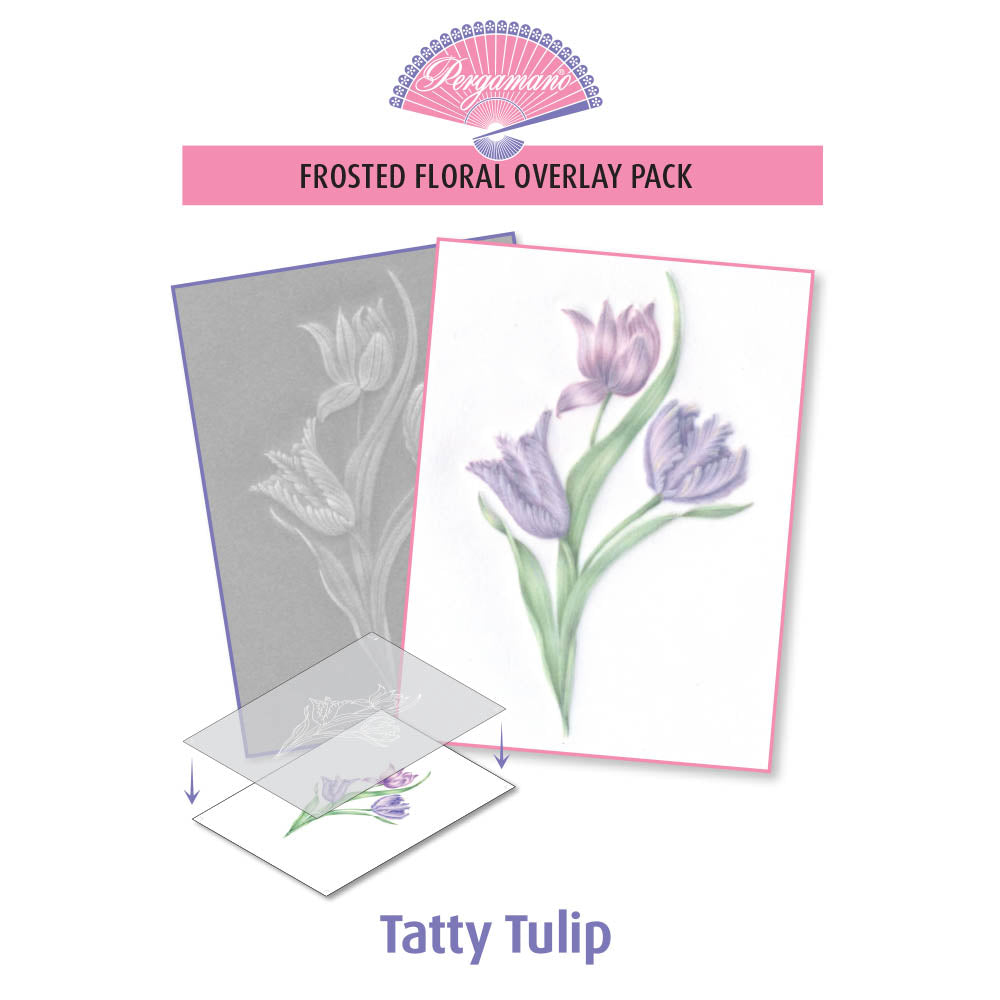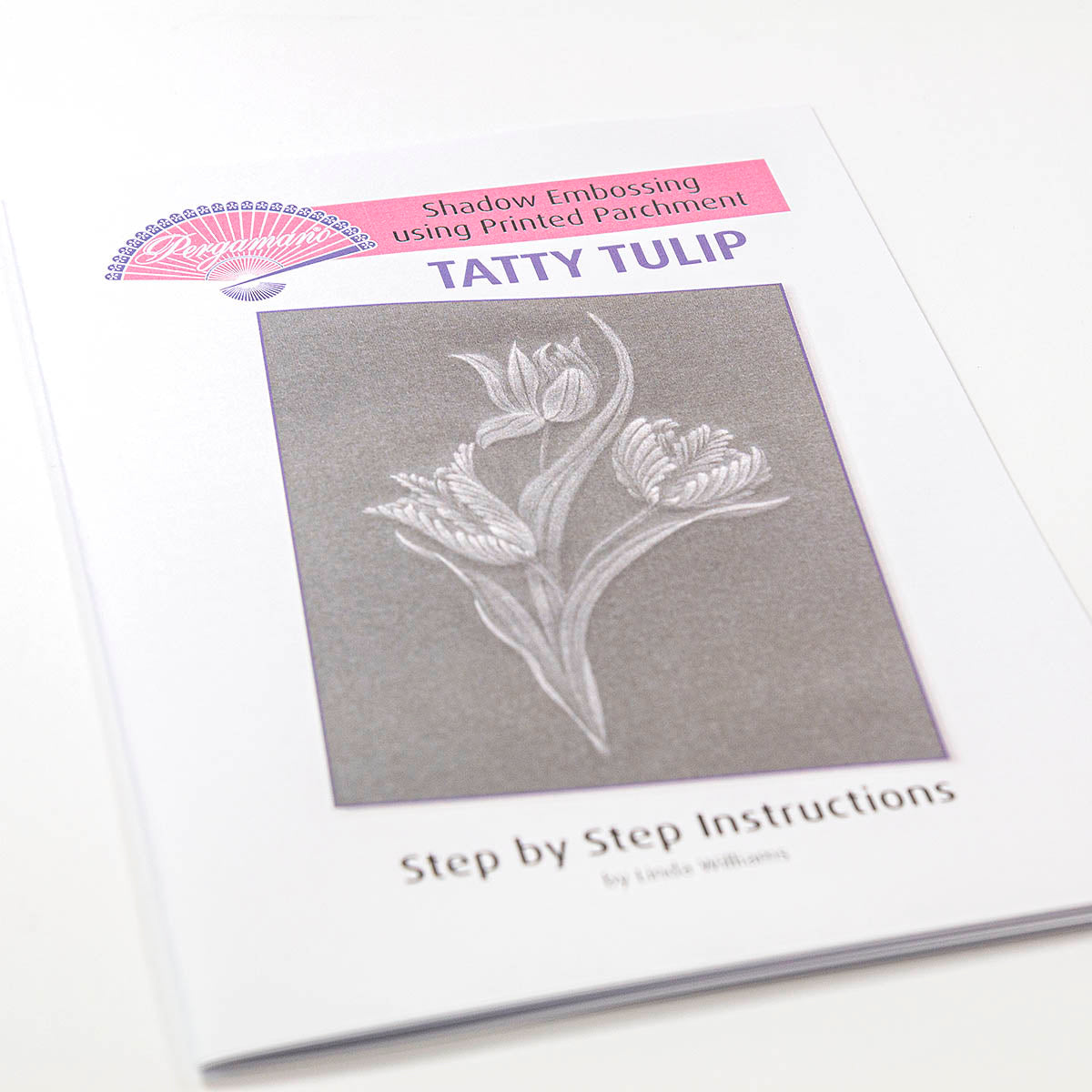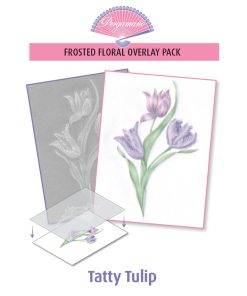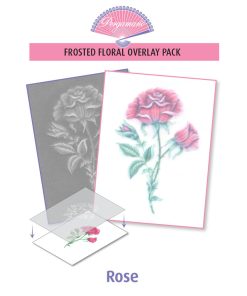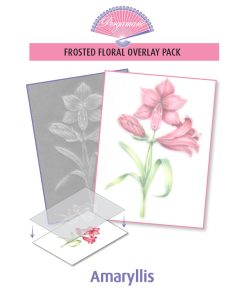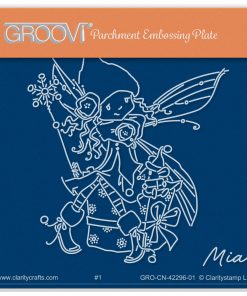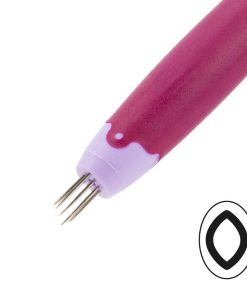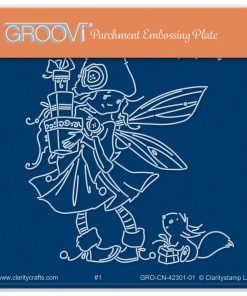Frosted Floral Overlay Pack – Tatty Tulip Pergamano
$ 8,50 $ 5,10
Pack contains:
- 4 x Tatty Tulip printed in white on A5 parchment
- 1 x Tatty Tulip elements printed in white on A5 parchment
- 4 x A5 parchment
- 1 x Tatty Tulip printed in black on A5 white paper
- 1 x Tatty Tulip printed in full colour on A5 white paper
- 1 x Tatty Tulip printed in black on A5 parchment
- Instructions by Linda Williams on how to Shadow Emboss
Other designs available: Amaryllis, Christmas Rose, Fuchsia & Rose
Here at Pergamano we have come up with a new and clever way to
combine colouring and embossing, which is both exciting and beautifully
effective. This new technique needs two images which are exactly the
same, one embossed on parchment (top layer), and one which has been
brightly coloured on parchment (bottom layer). When the two layers are
sandwiched together, the effect is fabulous! A gently frosted image every
time.
In the Frosted Overlay Packs you will find the printed layers and
parchment you need:
• Superbly fine white ink images already printed onto the parchment,
waiting to be embossed
• A black line drawing of the same, which goes underneath a sheet of plain
parchment, ready for you to colour in. Plain parchment is also included
Although very traditional parchment skills will be applied (embossing
and colouring onto parchment from a pattern underneath), this new
approach makes an otherwise quite advanced parching technique very
achievable for everybody.
Firstly, the line art is already delicately printed onto the parchment
in white, so there is no need to draw the image with a white pencil.
Secondly, working on two separate layers is quite forgiving, and neither
the embossing nor the whitework need to be as detailed or perfect as
you might think. The embossed image gives a soft, lightly frosted overlay
to the colourwork. At the same time, the coloured layer is toned down
beautifully by the embossed layer on top. They each compliment the
other, and the result is stunning.
As the embossed artwork will be sitting on top of the coloured artwork, we
need the colour to show through. This changes how white your embossing
should be and also how you should colour the image.
Fast Shipping and professional packaging
Because of our long-standing relationship with UPS FedEx DHL and other leading global carriers, we are able provide various shipping options. Our warehouse staff is highly trained and will be able to pack the goods according to our exact and precise specifications. Prior to shipping, your goods will be thoroughly inspected and secured. We deliver to thousands of clients each day across multiple countries. Our determination to be the biggest online retailer worldwide is demonstrated by this. There are distribution centers and warehouses in Europe and in the USA.
Note: Orders with multiple items will have a separate processing period for each item.
Before shipping before shipping, we'll conduct a thorough inspection of the items you have ordered. Most orders are now shipped within 48 hrs. The delivery time should be between 3-7 days.
Returns
The inventory is constantly changing and we are unable to control it completely because several parties are involved, including our warehouse and factory. The actual stock levels can fluctuate at any point. Please understand it may happen that your order may be out of stock after your order has been made.
Our policy lasts for 30 days. If 30 days have gone in the past since you purchased however, we're unable to give you a return or exchange.
The item should not be in use and must be in its original condition. It must also be returned in the original packaging.
Related products
Pergamano Tool
Accessories
Pergamano Tool
Pergamano Tool
Uncategorized
Pergamano Tool
Pergamano Tool
Pergamano Tool
Pergamano Tool
Uncategorized
Uncategorized
Pergamano Tool
Pergamano Tool
Uncategorized
Pergamano Tool
Pergamano Tool
Pergamano Tool
Pergamano Tool
Pergamano Tool
Pergamano Tool
Pergamano Tool